QEMU - ARM VM Setup
Linux:
apt-get install qemu
Download Files(From URL):
debian_wheezy_armel_desktop.qcow2
initrd.img-3.2.0-4-versatile
vmlinuz-3.2.0-4-versatile
Command to Run:
qemu-system-arm -M versatilepb -kernel vmlinuz-3.2.0-4-versatile -initrd initrd.img-3.2.0-4-versatile -hda debian_wheezy_armel_desktop.qcow2 -append "root=/dev/sda1" -nographic -net user,hostfwd=tcp::2222-:22 -net nic
Note: Leave the command line as it is(it will ask for username and password). Open a new command line and type the below
SSH:
ssh root@localhost -p 2222
password: root
Download Files(URL):
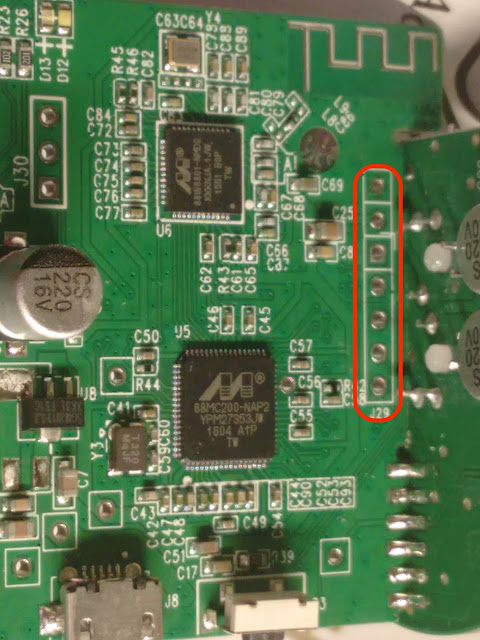

It is a good article thanks for sharing this blog it gives lots of information
ReplyDeleteJTAG