JTAG PIN Identification
My Setup
- Parrot Linux
- Arduino UNO
- Broadlink RM Mini
Software
- Arduino IDE
- JTAGEnum (https://github.com/cyphunk/JTAGenum)
JTAG PINS to be Identified
- TCK - Test Clock
- TMS - Test Mode
- TDI - Test Data IN
- TDO - Test Data Out
- GND - Ground
Hardware Connection Set up
- Connect Laptop and Arduino (USB cable)
- Arduino Digital PIN (any 5 pins) to RM Mini (5 pins) [Except 1 - VCC and 1 - GND]
Note: If you are using JTAGENUM, the JTAGenum sketch uses the DIGITAL PIN from 2 to 11. Refer the line number 72(ino file)
Software Connection Set up
- Download the INO sketch from the github
- Open the Arduino IDE and Load the downloaded JTAGEnum sketch
- Choose the correct Serial Port and Board
- Compile and Upload the sketch
- Open the Serial Monitor
- Set the correct baud rate
- Enter the command to scan ("s")
Arduino PIN Layout
- Digital PIN 2(Black)
- Digital PIN 3(White)
- Digital PIN 4(Grey)
- Digital PIN 5(Maroon)
- Digital PIN 6(Blue)
- GND - GREEN
Screenshots
JTAG PIN Layout (FRONT)
JTAG PIN Layout (BACK)
VCC and GND PIN Identified: (Will be Explained in another post)
Device PIN Connection (Broadlink Mini) - VCC should not be connected
Arduino PIN Connection(Digital 2 to 6)
Arduino Total Connection: (GND and All Digital PIN)
Arduino and Broadlink Mini
Arduino - Select Board (UNO)
Arduino - Select Serial Port
Arduino - Upload Sketch
Arduino - Serial Monitor (To View Output)
Arduino - Change Baud Rate (Set 115200)
Arduino - Output (PIN Identified)
JTAGEnum Output:
FOUND! ntrst:IDG_2 tck:DIG_5 tms:DIG_4 tdo:DIG_6 tdi:DIG_3 IR length: 4
TCK - Digital PIN 5
TMS - Digital PIN 4
TDO - Digital PIN 6
TDI - Digital PIN 3
ntrst - Not Interested :P
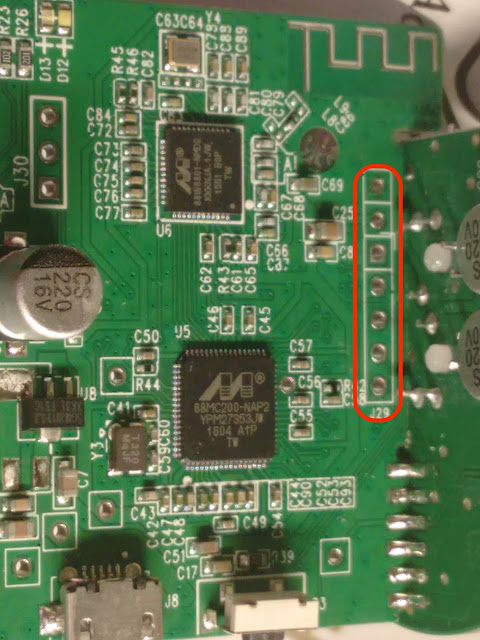













Hello, please add info that standard voltage for jtag is 3.3v ;) Arduino uno has 5v i/o. Devices can be burned if their jtag supports only 3.3v(i burned my ruter :) - not your fault of course). Better to use some other arduino with default i/o 3.3vor use some converters etc.
ReplyDelete